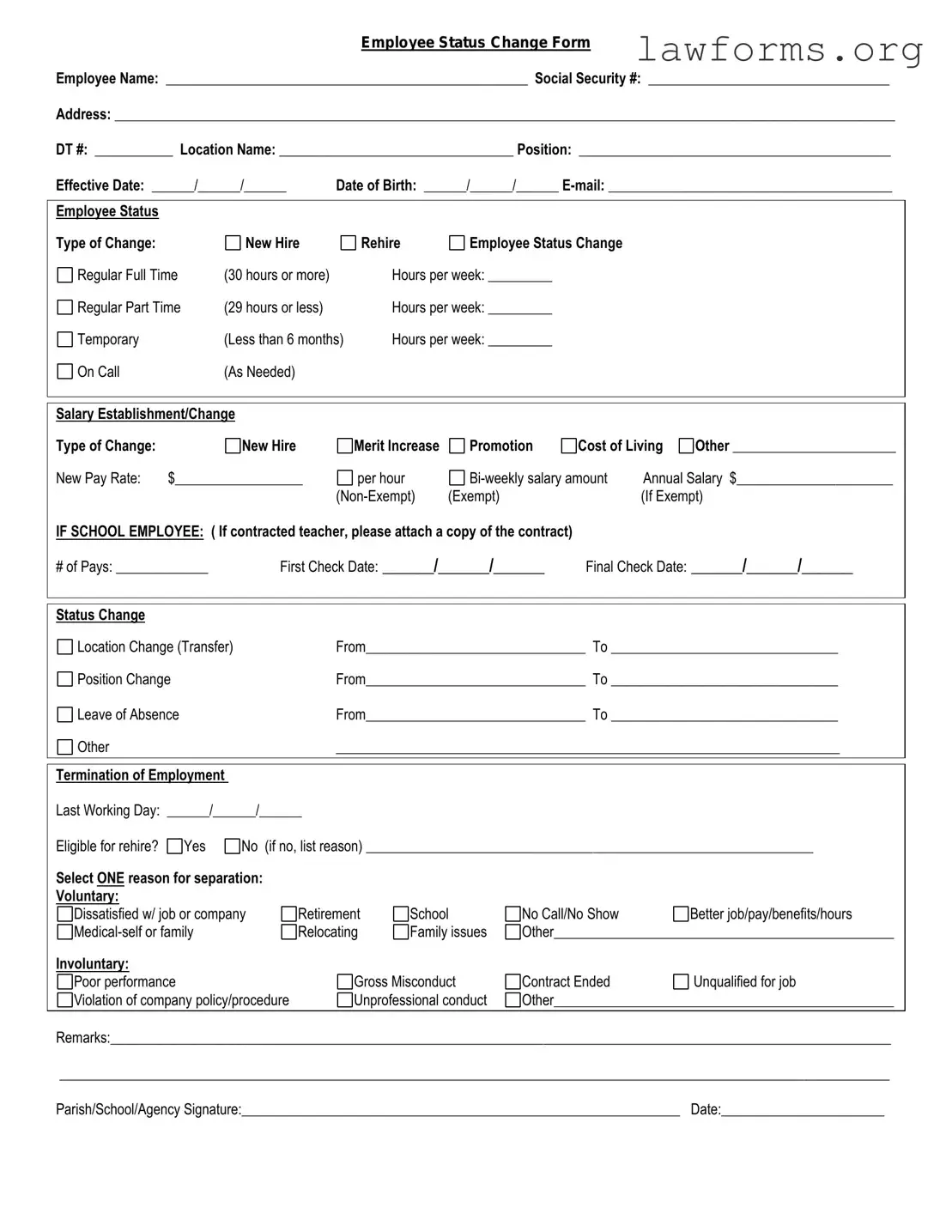Fill Out a Valid Employee Status Change Template
Form Specs
| Fact Name | Description |
|---|---|
| Purpose | The Employee Status Change form is used to document changes in an employee's status, such as promotions, demotions, or terminations. |
| Required Information | This form typically requires details like the employee's name, ID number, department, and the nature of the status change. |
| Submission Timeline | Employers should submit the form promptly after a status change to ensure accurate record-keeping. |
| State-Specific Forms | Some states may have specific forms or additional requirements for documenting employee status changes. |
| Governing Laws | In California, for instance, the form must comply with the California Labor Code, which governs employment practices. |
| Record Keeping | Employers must keep a copy of the form in the employee's personnel file for future reference and compliance audits. |
| Signature Requirement | Some organizations require the employee's signature on the form to acknowledge the change. |
| Impact on Benefits | A change in employee status may affect benefits eligibility, requiring updates to health insurance or retirement plans. |
| Confidentiality | Employers must handle the form with confidentiality to protect the employee's personal information. |
Dos and Don'ts
When filling out the Employee Status Change form, it is important to follow certain guidelines to ensure accuracy and clarity. Below are some recommendations on what to do and what to avoid.
- Do read the entire form carefully before starting.
- Do provide accurate and up-to-date information.
- Do check for any required signatures before submission.
- Do keep a copy of the completed form for your records.
- Don't leave any sections blank unless instructed to do so.
- Don't use abbreviations or shorthand that may cause confusion.
By adhering to these guidelines, you can help ensure a smooth processing of your Employee Status Change form.
Other PDF Documents
Free Printable Direction to Pay Form - Use this form to prevent issues with incorrect check disbursement during claims processing.
When engaging in a property transaction, especially in Minnesota, it is essential to utilize a Minnesota Bill of Sale form to validate the transfer of ownership. This document serves as proof for both parties involved, detailing sale terms for vehicles, boats, and other significant assets. For further guidance on creating this vital document, visit Formaid Org. Properly maintaining these records is crucial to avoid future issues related to ownership and tax obligations.
96 Well Plate Format - This form facilitates comparison across samples.
Common mistakes
-
Incomplete Information: One common mistake is failing to provide all required details. Ensure that every section of the form is filled out completely, including names, dates, and relevant employee identification numbers.
-
Incorrect Dates: Entering the wrong effective date for the status change can lead to confusion. Double-check the date to ensure it accurately reflects when the change should take place.
-
Wrong Employee ID: Using an incorrect employee identification number can cause delays in processing. Verify that the ID matches the employee’s records.
-
Not Signing the Form: A signature is often required to validate the form. Omitting a signature can result in the form being rejected.
-
Neglecting to Notify HR: Failing to inform the Human Resources department about the submission of the form can lead to miscommunication. Always follow up to ensure they have received it.
-
Using Abbreviations: While it may seem convenient, using abbreviations can create misunderstandings. Always write out full terms to avoid confusion.
-
Ignoring Instructions: Each form usually comes with specific instructions. Ignoring these can lead to mistakes in the submission process.
-
Not Keeping a Copy: Failing to retain a copy of the submitted form can lead to complications later. Always keep a personal record for your files.
-
Submitting at the Wrong Time: Timing can be crucial. Submitting the form too early or too late can affect the status change. Be aware of deadlines.
-
Overlooking Additional Documentation: Some status changes may require supporting documents. Failing to include these can delay the process. Check to see if any attachments are needed.
Documents used along the form
When an employee's status changes within a company, several documents often accompany the Employee Status Change form to ensure a smooth transition and maintain accurate records. Below is a list of common forms and documents that might be used alongside the Employee Status Change form.
- New Hire Form: This document collects essential information about a new employee, such as personal details, tax information, and emergency contacts. It is crucial for onboarding.
- Termination Notice: When an employee leaves the company, a termination notice formally documents the end of their employment, including the last working day and reasons for departure.
- Performance Evaluation: This form assesses an employee's work performance and can influence decisions regarding promotions or changes in status.
- Payroll Change Form: This document updates payroll information, such as salary changes or deductions, ensuring that the employee's compensation reflects their new status.
- Benefits Enrollment Form: When an employee's status changes, they may need to update their benefits selections, which is done through this form.
- Durable Power of Attorney Form: This document is vital for designating a trusted individual to make decisions on your behalf if you are unable to do so. For more details, you can refer to Forms Washington.
- Leave of Absence Request: If an employee is changing status due to a leave, this form is necessary to document the request and the terms of the leave.
- Job Description Update: When an employee's role changes, updating the job description helps clarify new responsibilities and expectations.
- Transfer Request Form: If the employee is moving to a different department or location, this form formally requests the transfer and outlines the new position.
- Exit Interview Form: Conducted when an employee leaves, this form gathers feedback about their experience at the company, which can help improve workplace practices.
Each of these documents plays a vital role in managing employee transitions effectively. Keeping these forms organized and up-to-date ensures that both the employer and employee are on the same page throughout the process.
Misconceptions
Understanding the Employee Status Change form is crucial for both employees and employers. However, several misconceptions can lead to confusion. Here are four common misunderstandings:
-
It is only for terminations.
Many believe that the Employee Status Change form is solely used when an employee is terminated. In reality, this form is also essential for promotions, transfers, and other changes in employment status.
-
Only HR can fill it out.
While Human Resources often manages the process, employees can also initiate the form. It is important for employees to communicate their status changes to ensure accurate records.
-
It has no impact on benefits.
Some think that completing this form does not affect their benefits. However, changes in employment status can lead to adjustments in health insurance, retirement plans, and other benefits.
-
It is a one-time requirement.
Another misconception is that the form needs to be filled out only once. In fact, any change in status requires a new submission to keep records up to date.
Preview - Employee Status Change Form
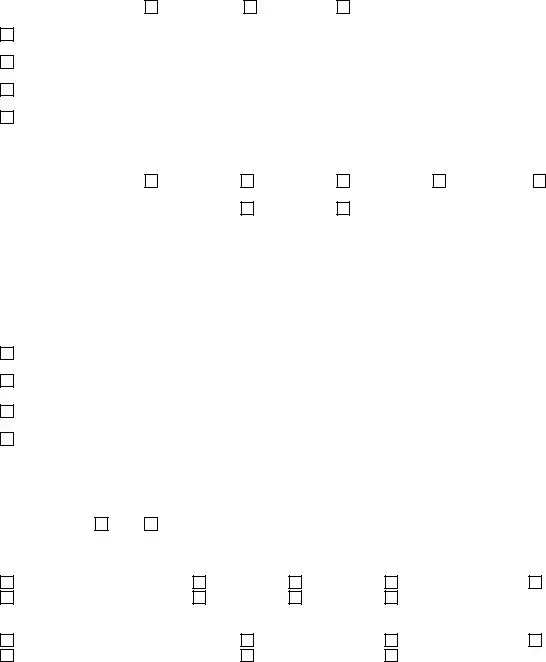
Employee Status Change Form
Employee Name: ___________________________________________________ Social Security #: __________________________________
Address: ______________________________________________________________________________________________________________
DT #: ___________ Location Name: _________________________________ Position: ____________________________________________
Effective Date: ______/______/______ |
Date of Birth: ______/______/______ |
|||
|
|
|
|
|
Employee Status |
|
|
|
|
Type of Change: |
New Hire |
|
Rehire |
Employee Status Change |
Regular Full Time |
(30 hours or more) |
|
Hours per week: _________ |
|
Regular Part Time |
(29 hours or less) |
|
Hours per week: _________ |
|
Temporary |
(Less than 6 months) |
Hours per week: _________ |
||
On Call |
(As Needed) |
|
|
|
|
|
|
|
|
Salary Establishment/Change |
|
|
|
|
|
|
|
|
|
|
Type of Change: |
|
New Hire |
|
Merit Increase |
Promotion |
Cost of Living |
Other _______________________ |
|||
New Pay Rate: |
$__________________ |
per hour |
|
Annual Salary $______________________ |
||||||
|
|
|
|
(Exempt) |
|
|
(If Exempt) |
|||
IF SCHOOL EMPLOYEE: ( If contracted teacher, please attach a copy of the contract) |
|
|
|
|||||||
# of Pays: _____________ |
First Check Date: ______/______/______ |
Final Check Date: ______/______/______ |
||||||||
|
|
|
|
|
|
|
|
|
|
|
|
|
|
|
|
|
|
|
|
|
|
Status Change |
|
|
|
|
|
|
|
|
|
|
Location Change (Transfer) |
|
|
From_______________________________ To ________________________________ |
|||||||
Position Change |
|
|
From_______________________________ To ________________________________ |
|||||||
Leave of Absence |
|
|
From_______________________________ To ________________________________ |
|||||||
Other |
|
|
|
_______________________________________________________________________ |
||||||
|
|
|
|
|
|
|
|
|
|
|
Termination of Employment |
|
|
|
|
|
|
|
|
|
|
Last Working Day: ______/______/______ |
|
|
|
|
|
|
|
|||
Eligible for rehire? |
Yes |
No (if no, list reason) _______________________________________________________________ |
||||||||
Select ONE reason for separation: |
|
|
|
|
|
|
|
|
||
Voluntary: |
|
|
|
|
|
|
|
|
|
|
Dissatisfied w/ job or company |
Retirement |
School |
No Call/No Show |
|
Better job/pay/benefits/hours |
|||||
|
Relocating |
Family issues |
Other________________________________________________ |
|||||||
Involuntary: |
|
|
|
|
|
|
|
|
|
|
Poor performance |
|
|
Gross Misconduct |
Contract Ended |
|
Unqualified for job |
||||
Violation of company policy/procedure |
|
Unprofessional conduct |
Other________________________________________________ |
|||||||
|
|
|
|
|
|
|
|
|
|
|
Remarks:______________________________________________________________________________________________________________
_____________________________________________________________________________________________________________________
Parish/School/Agency Signature:______________________________________________________________ Date:_______________________
Key takeaways
Filling out the Employee Status Change form is an important task for both employees and employers. Here are some key takeaways to keep in mind:
- Ensure all sections of the form are completed accurately to avoid delays.
- Use clear and concise language when describing the change in status.
- Double-check the spelling of names and job titles to maintain professionalism.
- Submit the form to the appropriate department promptly to facilitate a smooth transition.
- Keep a copy of the submitted form for your personal records.
- Be aware of any deadlines related to the status change, such as for benefits or payroll adjustments.
- Consult with HR if you have questions about the process or need assistance.
- Notify your supervisor about the change to ensure everyone is informed.
- Understand how the change may affect your benefits and responsibilities.
- Follow up after submission to confirm that the change has been processed.
Taking these steps can help ensure that the Employee Status Change process goes smoothly for everyone involved.
Similar forms
- Employee Onboarding Form: This document collects essential information from new hires, similar to how the Employee Status Change form updates existing employee data. Both forms ensure that the company has accurate and current information about its workforce.
- Termination Notice: A termination notice formally ends an employee's relationship with the company. Like the Employee Status Change form, it requires careful documentation and processing to ensure compliance with company policies and legal requirements.
- Firearm Bill of Sale Form: For those engaging in firearm transactions, it is important to utilize the required Firearm Bill of Sale documentation to ensure the process complies with state laws.
- Leave of Absence Request: Employees use this form to request time off for various reasons. Similar to the Employee Status Change form, it requires approval and proper documentation to manage employee status effectively.
- Performance Review Form: This document evaluates an employee's performance and can lead to changes in status, such as promotions or raises. Both forms play a role in tracking an employee's journey within the company.
- Promotion Request Form: Employees may submit this form to express interest in advancement opportunities. It parallels the Employee Status Change form by documenting changes in job title or responsibilities.
- Transfer Request Form: This document allows employees to request a change in their work location or department. It shares similarities with the Employee Status Change form, as both involve changes to an employee's current status.
- Salary Adjustment Form: This form is used to document changes in an employee's pay rate. Like the Employee Status Change form, it is essential for maintaining accurate records of employee compensation.
- Job Description Update: When an employee's role changes, updating the job description is necessary. This process is akin to the Employee Status Change form, which also reflects changes in responsibilities.
- Employee Information Update Form: This document is used to update personal information such as address or contact details. It is similar to the Employee Status Change form in that it ensures the company's records remain current.
- Exit Interview Form: Conducted when an employee leaves the company, this form gathers feedback about the employee's experience. Both the exit interview and the Employee Status Change form are crucial for understanding employee turnover and improving workplace practices.